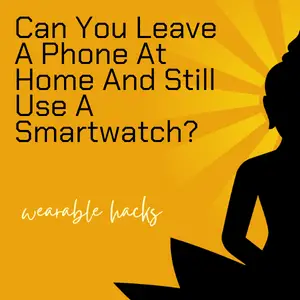Best Stress Monitor App for Apple Watch
When your stress levels increase, several aspects of your life are greatly affected. Your work performance declines, your relationships take a hit, and you become susceptible to a wide variety of health conditions such as diabetes and heart diseases. However, there are several Apple Watch apps that can make stress monitoring easy.
The best app for monitoring your stress levels on the Apple Watch is the Stress Monitor for Watch 12+. It measures direct body signals like your heart rate and offers insights into your stress levels. The Stress Monitor for Watch 12+ displays your stress data on a heat-map calendar, making it easy to track and monitor stress for days, weeks, and months.
Stress Monitor Apps for Apple Watch
Several things can cause stress. Perhaps you are worried or uncertain about something, or you do not have control over the outcome of a situation. Uncertainties, lots of pressure, and pain can also make you stressed. But stress can be very dangerous if not managed. The Apple Watch ecosystem creates a secure platform for apps that can help you with stress monitoring.
Here are some of the best apps you can install in your Apple Watch for effective stress monitoring;
1. Stress Monitor for Watch 12+
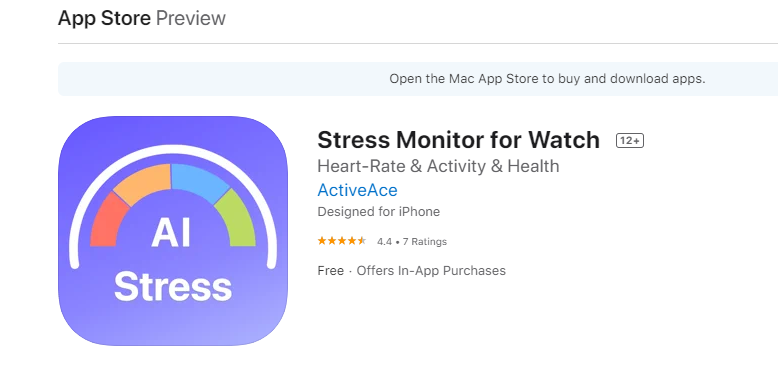
Stress monitor for Watch 12+ is arguably one of the best stress monitor apps for Apple Watch. There is a free version and a premium version of the app. Although the premium version has some added, the free version also analyzes and allows you to share your stress and health trends and findings.
The app makes it easy to track, analyze, and assess the impact of your activities on stress and performance. If you integrate the stress monitor for Watch 12+ with Apple Health, the advanced algorithms will calculate your scores and recommend or explain your current emotional, mental, and physical states.
2. HRV Tracker for Watch
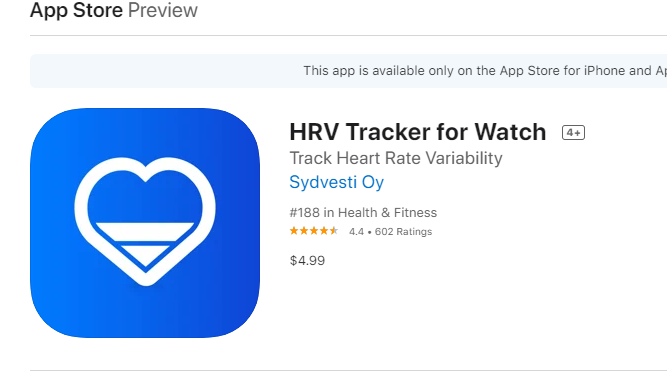
Heart rate variability reveals more information about your overall well-being than your heart rate data can give. However, your Apple Watch should be running on watchOS 6 or later for you to benefit from the HRV Tracker for Watch. The app is very easy to use.
Unlike the Stress monitor for Watch 12+, HRV Tracker for Watch uses your sleep hours, activity, and resting heart rate to calculate and measure your potential stress levels. The app provides vivid graphs that will help you compare your stress levels for days, weeks, and months so you can find possible causes for changes.
3. Breathe
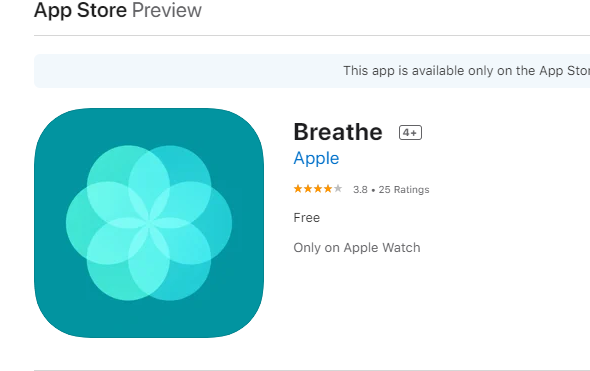
Breathe teaches you mindfulness with the aim of lowering your stress levels. The app takes you through relaxing inhalation and exhalation cycles that will improve your overall health. You can customize your breathing duration and breathe rate between one to five minutes and four to ten breathes respectively.
The app will guide you through the session through haptic feedback and animations, after which you can notice a drop in your stress levels on the Stress Monitor for Watch 12+.
4. Heart Rate & Stress Monitor
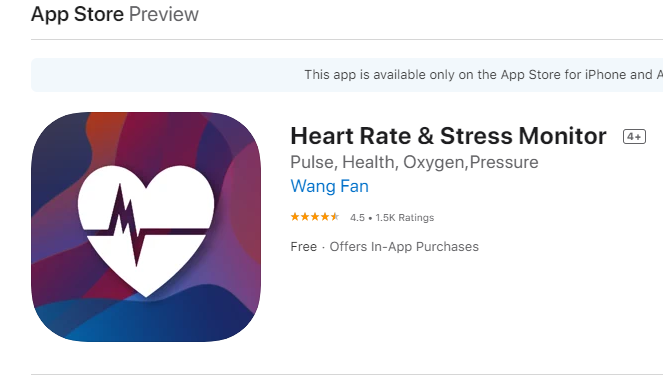
Like the HRV Tracker for Watch, the Heart Rate & Stress Monitor app organizes information and stress levels in a very fascinating way. The only downside to the app is that it will not show your information on the Apple Watch face. However, the app provides a wide range of health and activity metrics including sleep data, steps, heart data, and stress measurements.
Note that a combination of these apps is critical for reducing your stress levels to the recommended levels. Generally, the stress meter ranges between zero and 100 and is subdivided into four quarters – the resting state, low stress, medium stress, and high-stress states. You will get accurate stress results if you wear the Apple Watch while sleeping.
How does the Apple Watch monitor stress?
Apple Watch uses spectroscopy to monitor stress. The smartwatch flashes a green light into your bloodstream through your wrist to monitor various aspects of your health. Because blood is red, it absorbs the green light. The optical sensors at the back of the Apple Watch detect the reflected light to determine the interval between every heartbeat.
Technically, the heart rate increases significantly when one is stressed. According to Jay Brewer, a former professional head of clinical wellbeing at Nuffield Health, your heart holds the secrets to your stress levels. However, you have to install some apps on the Apple Watch to help you make sense of your heart rate variability.
Heart rate variability (HRV) reveals how our bodies respond to stressful situations. If you wear the Apple Watch on your wrist, it will monitor your heart rate per minute. The more the variation in heart rate, the less stressed you are. According to Harvard Medical School, if the variation in your heart rate is consistently less, it means you are under stress.
The light-sensitive photodiodes paired with the green LED lights of the Apple Watch to play a crucial role in uncovering toxic stress levels. With an app like the HRV Tracker for Watch, the Apple watch can be up to 95% accurate in quantifying the overall impact of stress on your health and well-being. The app also reports your short-term and long-term stress trends.
In the case of a high HRV, it is a consideration of a good indication of low-stress levels, while when low HRV is detected, it is associated with commonly high-stress levels. And you need to work on it and lower the stress level.
How to monitor stress using the Apple Watch
The best stress monitor for app watch gives more profound insights on monitoring the stress levels with differentiated sections. The following includes how one can get started with the application, as mentioned in the following process.
- Stay calm
Get in a comfortable position, rest your arm, and remain as still as possible. If you are just coming from a strenuous physical activity, you need to take a 15-20 minutes break to calm down. Calmness brings your body to a relaxing mode and ensures reliable heart rate intervals.
- Fit the Apple Watch on your wrist properly
Wear the Apple Watch on your wrist and let it fit tightly but comfortably. Ensure the blood oxygen sensor at the back of the Apple Watch is in direct contact with your skin and that the bands are not loose. That will allow for correct readings by the stress monitor app.
- Open the Breathe app
Once you’ve opened the app, click on Start and breathe normally for one to two minutes. Some instructions will pop up on the screen. Ignore them.
- Open the Stress Monitor for Watch 12+ and check your HRV score
There are two ways to check your HRV score. You can open the Stress Monitor App for Watch 12+ and see your results. Alternatively, just lock and unlock your smartwatch screen.
The app integrates with the iPhone allowing you to view your heart rate variability information at the top of the screen.
Conclusion
The best stress monitor app for Apple Watch is the Stress monitor for Watch 12+. However, for accurate measurements, I recommend a combination of two or three of the apps we have talked about. Also, sleeping with the Apple Watch on your wrist will give you the best stress results because you are at a resting state.
Did you find this article helpful? What are your thoughts and experiences with these apps? Feel free to leave a comment below.