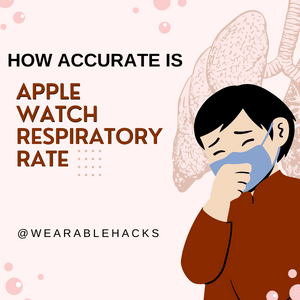Can I Use My Apple Watch as a Magic Band?
More than 10 online sources, including Walt Disney, agree that you can use the Apple Watch as a Magic Band. But in this blog post, you will discover how I used my Apple Watch as a Magic Band and how to link yours. We’ll also answer the frequently asked questions on this subject.
But first, let me remind some of you what a Magic Band is.
What is a Magic Band?
Some people hear the word Magic Band and think it is a music band that has some kind of magic, right? Wrong! The MagicBand is a wristband equipped with Radio-Frequency Identification (RFID) technology.
It’s primarily used at Walt Disney World Resort in Orlando, Florida, USA. The RFID chip inside the band communicates with sensors throughout the park to make transactions and access quick and effortless.
According to a report by the Themed Entertainment Association, Disney parks had more than 155 million visitors in 2019. The MagicBand system has been a significant factor in managing such large crowds efficiently.
Discover How To Use Apple Watch As Magic Band
The big question is, can you use your Apple Watch as a Magic Band?
Absolutely, you can use your Watch as a MagicBand at Walt Disney World Resort in Florida. First, it’s crucial to know that Magic Bands and Watches operate on different technologies. Magic Bands use RFID (Radio-Frequency Identification), while Watches use NFC (Near Field Communication) and Bluetooth.
However, Disney’s MagicMobile bridges this gap, allowing your Watch to emulate the functions of a Magic Band.
Here’s how to set it up in seven simple, easy-to-follow steps:
- Download My Disney Experience App: First, install this app on your iPhone. It’s your gateway to all things Disney.
- Create a MagicMobile Pass: Open the app and look for the MagicMobile option. Pick from a variety of fun, animated Disney designs for your digital pass.
- Add to iPhone Wallet: Add your MagicMobile pass to the Wallet app on your iPhone. You’re not limited to just one pass– you can also add passes for your family and friends.
- Sync with Apple Watch: Ensure your Apple Watch and your iPhone are paired. Go to your iPhone and open the Watch app. Go to the “Wallet & Apple Pay” section, and sync your MagicMobile pass.
- Enable Express Mode: This is optional but super convenient. With Express Mode, you don’t have to wake your Apple Watch or iPhone to use your pass. You just tap and go.
- Use at Disney: You can use your Apple Watch at various contactless points throughout Walt Disney World just like you would with a MagicBand. Tap your watch to enter parks, unlock your Disney Resort hotel room, and even make purchases.
- Enjoy the Magic: All that’s left is to enjoy your magical time at Disney.
How To Link Magic Band to Apple Watch
There are two ways to link your Magic Band to your Apple Watch: using the My Disney Experience app discussed earlier, or using the Disney MagicMobile service.
Here is how to link them using the Disney MagicMobile service:
- Visit the Disney MagicMobile website and log in using your Disney account.
- Hit “Get Started” and pick the pass you want.
- Choose a cool design for your pass and tap “Add to Apple Wallet.”
- Follow the instructions to add the pass to your iPhone and Apple Watch.
- Use your Apple Watch as a Magic Band to access Disney’s amazing offers.
7 Tips When Using Your Apple Watch As A MagicBand
Here are some valuable tips to make the most out of this feature:
Optimize Battery Life
Bluetooth and NFC can drain the Watch battery quickly. Before heading to Disney park, make sure your watch is fully charged. You might also want to bring a portable charger.
Test Before You Go
Before you leave for the park, test the MagicMobile pass by tapping your Watch against a contactless reader at home if you have one. This ensures that everything is set up correctly.
Use Screen Lock
Activate the screen lock feature on your Watch to prevent accidental taps that could trigger the MagicMobile pass.
Keep Your iPhone Handy
Some features of the My Disney Experience App are only accessible via your iPhone. Keep the iPhone close to the Apple Watch for tasks like FastPass selections or dining reservations.
Enable Notifications
Turn on notifications for the My Disney Experience App to stay updated on things like ride times, dining reservations, and other real-time information.
Know the Limitations
While the Watch can emulate most MagicBand functions, it may not cover everything. For example, MagicBands have long-range RFID that can trigger personalized experiences, something the Apple Watch can’t do.
Update Your Apps
Ensure that your My Disney Experience App and your Watch operating system are up-to-date. Outdated software can lead to glitches and may disrupt the MagicMobile service.
Frequently Asked Questions (FAQs)
Q. What is a Magic Band?
The MagicBand is a wristband equipped with Radio-Frequency Identification (RFID) technology. It’s primarily used at Walt Disney World Resort to unlock hotel rooms and buy food and merchandise.
Q. Can I use my phone as a MagicBand?
Yes, you can use your smartphone as a substitute for a MagicBand at Walt Disney World Resort through “Disney MagicMobile.” Launched in 2021, Disney MagicMobile offers many of the same features as MagicBand, and it operates through the My Disney Experience app on your phone.
Q. What Can I Do With My Apple Watch As a Magic Band?
You can use your Apple Watch to gain entry to the parks, link PhotoPass photos, and access the virtual queue for attractions like Star Wars: Rise of the Resistance. Simply hold your phone near an access point, just like you would with a MagicBand.
Conclusion
The Apple Watch serves as a versatile alternative to the traditional MagicBand at Walt Disney World Resort, thanks to Disney’s MagicMobile service.
From entering parks to making purchases, the watch does it all, offering both convenience and a touch of modern tech magic. Don’t miss my next article, “Can You Use a Stolen Apple Watch?” where we dive into how to hard reset an Apple Watch without a passcode and the potential consequences.