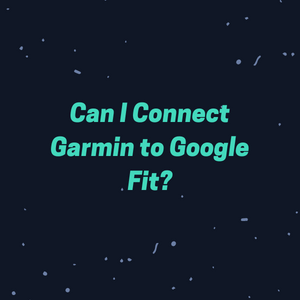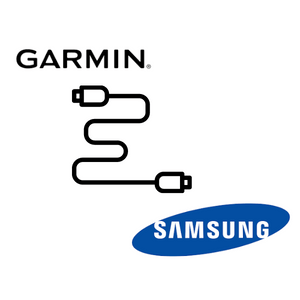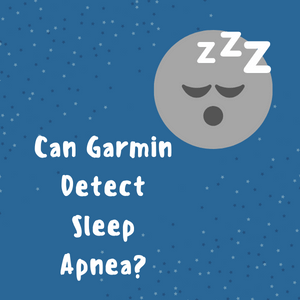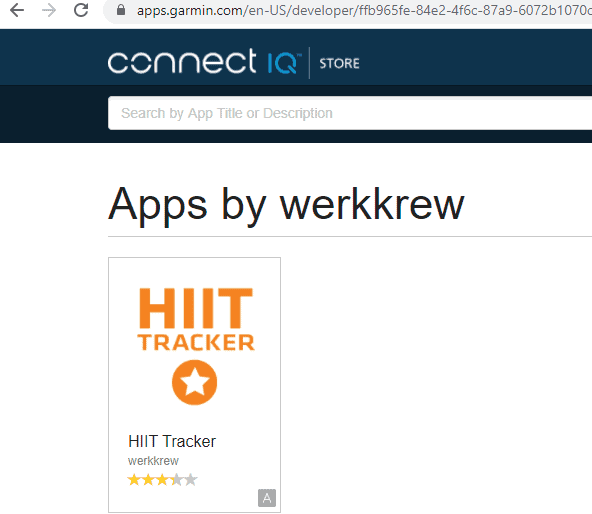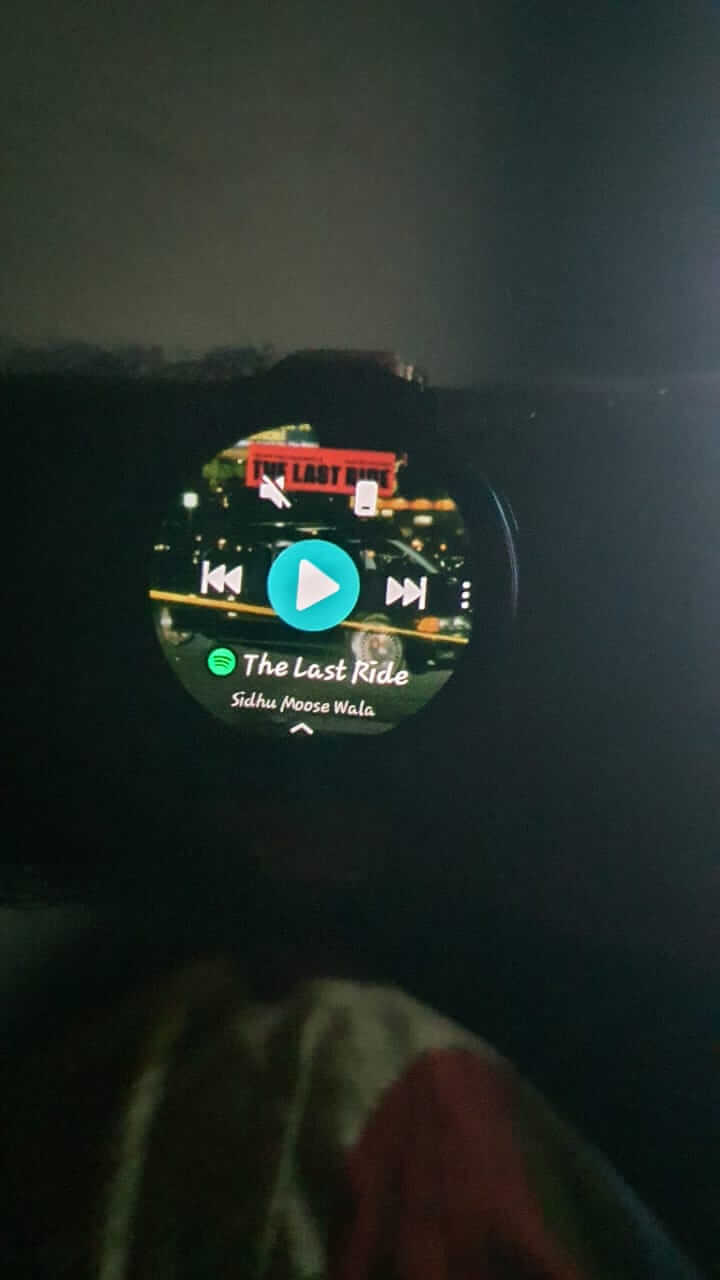Can You Connect Garmin to Google Fit?
The connection between Garmin and Google Fit is not a full sync. You can connect your Garmin to Google Fit, but you will have to use several third-party apps to view all your health and fitness data. Some applications you need to link your data to Google Fit include Garmin Connect (GC), FitnessSyncer, Health Sync, and Strava.
To connect Garmin to Google Fit, you need to download and install Garmin Connect. The app is available for wearOS and iOS devices. Similarly, you can connect Garmin to an iPhone using the Apple Health app. However, these indirect connections may result in data duplication across the various apps or even omit other information entirely.
Instead of a direct connection, Garmin Connect communicates your info to Google Fit through an intermediary app. Although the process can be tedious, it is the alternative we have at the moment. Neither Google nor Garmin has come out clean on the matter yet. Therefore, you may run into some issues when syncing Garmin to Google Fit.
Recommended reading: Is Samsung Health Compatible with Garmin?
Problems with connecting Garmin with Google Fit
Here are some of the problems you might encounter when connecting Garmin to Google Fit;
- Historical data from Garmin does not show in Google Fit
Your historical data will not appear on Google Fit if you connect to your Garmin for the first time. However, GC developers stated that they are working to resolve the issue. Fitness enthusiasts who have used Garmin for extended periods may find it particularly troubling to accumulate new data to display in Google Fit. However, Garmin Connect will have the data.
- Some health and fitness metrics may not sync to Google Fit
You can share your cardio and run data between Garmin and Google Fit using Strava or FitnessSyncer. You can share individual metrics or set a default sharing of multiple metrics. However, the fitness tracker would only display other information like your daily step count on the fitness tracker. You will not be able to see non-activity-related data on Google Fit.
- Need to install a handful of apps
Garmin does not share your information with Google Fit directly. To connect and share your data, you will need third-party applications like Strava, MyFitnessPal, and FitnessSyncer. For example, your weight data from the Withing scale is best interpreted by MyFitnessPal. Consequently, Garmin Connect takes the value and shares it with Google Fit.
- Data duplication
Technically, you need at least three third-party apps to monitor all your health and fitness metrics in Google Fit. As a result, you can have your heart rate data, step count, and burned calories across all the applications. Because most apps are designed for multiple metrics, you will likely have duplicate activity data.
How can I sync my Garmin with Google Fit?
There are several ways to sync Garmin with Google Fit. This section will show you how to connect them using MyFitnessPal and Strava for Android phones or via Apple Health for Apple devices. Alternatively, you can use FitnessSyncer to pair Garmin with Google Fit on Android.
Syncing with MyFitnessPal for Android
- Install Garmin Connect, Google Fit, Strava, and MyFitnessPal to your Android phone
- Create your account across all the apps
- Go to Strava Settings and connect with Google Fit and MyFitnessPal (These will show up automatically)
- Log in to Strava’s web browser and click “Upload Activity.” In other devices, this appears as a plus sign at the top-right section of the browser
- Link to Garmin by clicking “Get Started” and follow setup instructions
- A Garmin pop-up will appear and authorize the sync to and from Strava to Google Fit.
Also, check out my new article, How Accurate is Strava Distance?, where I explain the factors affecting the accuracy of Strava distance and how to correct them.
Syncing via Apple Health for iOS
You can sync your Garmin data directly with Apple Health and share your results with Google Fit. However, your health and fitness info can sync with the Apple Health Kit only when the Garmin Connect app on your fitness tracker is in the foreground. Once connected, Google Fit will gather your step data from Apple Health.
Follow these simple steps;
- Install and open Apple Health App on your iPhone
- Locate “Sources” at the bottom of the screen and tap on it.
- Tap “Connect”
- You can enable or disable sharing to Apple Health.
Allow Write to Health or Read from Health
Note that the Apple Health app will only display two weeks of your previous data. That is what will be shared with Google Fit. If you want your entire health and fitness records, you can view them on your Garmin fitness tracker.
To ensure that Garmin is your primary step tracker;
Open the Apple Health app > Health Data > Activity Data Source > select “Steps.”
Benefits of Syncing The Garmin With Google Fit
There are several benefits of syncing Garmin with Google Fit. Let’s look at three of the most significant reasons.
- Goal setting
Garmin is a fitness tracker for monitoring your daily stress levels, sleep quality, heart rate, calories, and more. On the other hand, Google Fit records and displays that data. Connecting the two means setting your fitness and health targets and striving to attain them. For example, you can challenge yourself to walk 10,000 steps a day.
- Data manipulation
Once your Garmin data is shared with Google Fit, you can tweak it the way you want. For instance, you can add more activities, view your data, and even delete them. Tap on the “Add Activity” option to add other activities to your synchronized workouts. To delete the data, go to your Google Fit Menu, tap on Settings, and then Delete History.
- Data analysis
Google Fit not only records but also measures your activities against your goals. Therefore, it provides comprehensive charts and graphs to simplify decision-making. If you fail to meet your daily, weekly, or monthly walking or cycling goals, you will know what and where to adjust.
Conclusion
Connecting Garmin to Google Fit is essential for staying fit and healthy and comparing your stats to friends and family. However, you cannot perform the sync directly.
You can use third-party apps such as Strava, MyFitnessPal, or Apple Health to make the connection. Occasionally, you may see data duplication across the apps and miss some of your previous data. All in all, you can connect Garmin to Google Fit.
Was this article helpful? Feel free to leave a comment below.