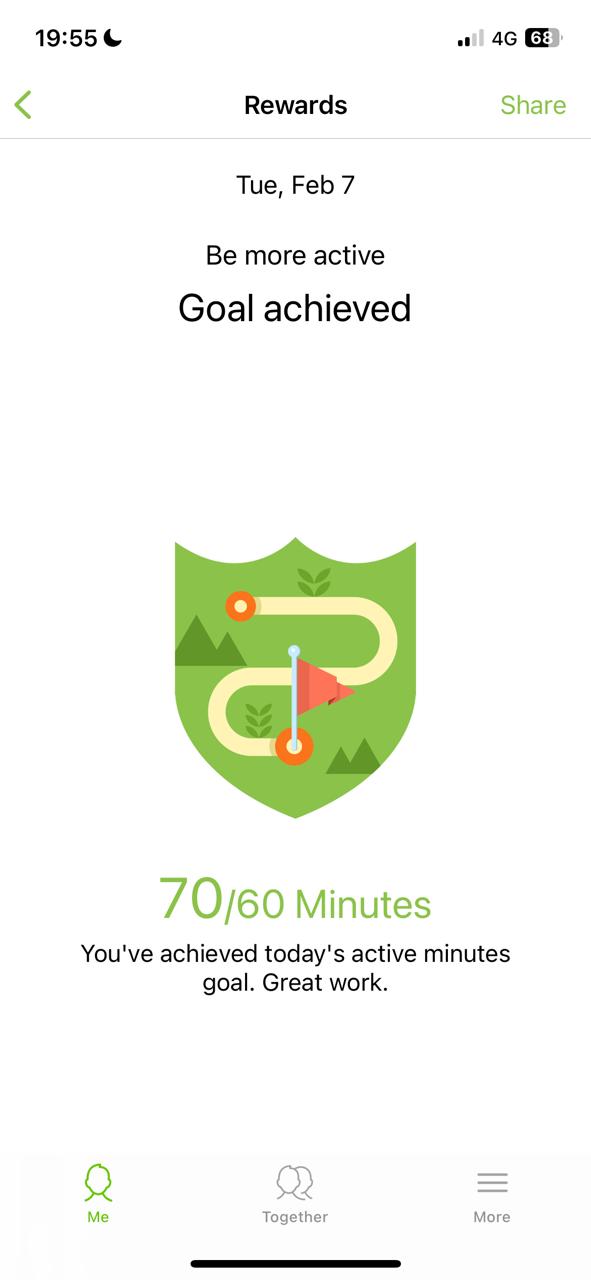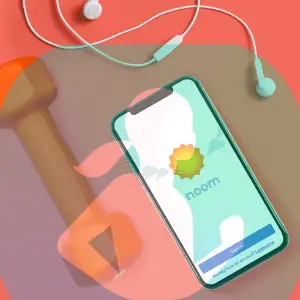How Accurate is Strava
There are several apps you can use to measure your daily distance covered? You must have heard of Strava. The app is designed for athletes and fitness enthusiasts to track their workouts and share their activities with friends. Other apps that track the distance you’ve covered include Google Fit and Samsung Health.
Strava is 98.5% accurate in measuring distance. Although external factors like weather and terrain can affect Strava’s distance accuracy, the app will measure your distance within an error margin of fewer than 30 meters. Cartographers accept that range as reliable and accurate.
I have compiled primary and secondary research on the accuracy of Strava distance and compared the results with Google Fit and Samsung Health. Using the three apps, I monitored the distance between my home and workplace on different occasions. Would you like to know which one is more accurate? Find out in the rest of this article.
Related article: How Accurate is Samsung Health Sleep?
How accurate is Strava distance?
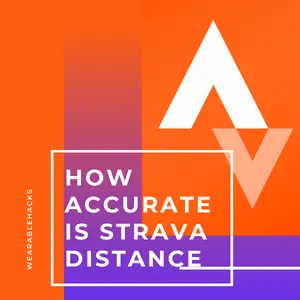
Strava distance is accurate 98.5% of the time. The app does some smoothing to your uploaded health and fitness data and corrects outlier GPS points. Strava does this by adding your GPS distances from one point of the inconsistency to another, thereby removing inconsistent data files and inaccurate GPS points.
For that reason, Strava may report a reprocessed distance different from the one reported by Google Earth.
To establish the accuracy of Strava, Google Fit, and Samsung Health, we need a baseline. Something whose distances on the ground is considered by researchers as accurate. I chose Google Earth (GE). Without it, it would be difficult to know which app is accurate.
Here are the data from my morning and evening walks to and from work:
| Application | Distance in meters | Time taken in seconds |
| Strava | 1280 | 893 |
| Google Fit | 1350 | 906 |
| Samsung Health | 1290 | 910 |
| Google Earth | 1300 | – |
According to Strava, Google Fit, and Samsung Health, I traveled at 1.43m/s, 1.49m/s, and 1.43m/s, respectively. However, the speed does not matter at this point.
According to the data, I walked between 893 seconds and 910 seconds from home to work and vice versa. And the distance is between 1280 meters and 1350 meters.
Given the varied results, you are probably still wondering which health and fitness apps are more accurate in terms of measuring distance.
Note that regardless of the app you’ve installed among the three, the phone was using the same GPS radio to locate you.
Thus, the disparities in data could be caused by external factors like sky visibility and the type or quality of the device used to load the data to Strava.
I used Google Earth to pinpoint the exact distance between my home and workplace. I compared them with the Strava, Google Fit, and Samsung Health distance data. According to Google Earth, the same route from my home to the office is 1300 meters.
We can calculate the accuracy of Strava distance as follows:
(1300 – 1280) ÷ 1300 = 0.015
0.015 X 100 = 1.5%
100% – 1.5% = 98.5%
In other words, Strava distance is accurate 98.5% of the time. Mapping experts suggest that if the error in the distance is less than 30 meters. The data in the table above shows that Google Fit distance occurs 50 meters away.
Only Strava and Samsung Health produced data within the acceptable error range. What does that mean? First, let’s compare Strava with Google Fit and then see how Strava weighs against Samsung Health.
Strava VS Google Fit which is more accurate
Why are we so obsessed with accurate Strava or Google Fit workout data? It is because, with inaccurate data, you will make suboptimal and faulty predictions. These could cost you time, money, and maybe even your health.
Here are my Strava and Google Fit evening walk data:
From the data, we can calculate the accuracy of each application.
Remember that we still use Google Earth distances as the control for this experiment.
We saw earlier that Strava is 98.5% accurate. What about Google Fit?
| Application | Distance in meters | Time taken in seconds |
| Strava | 1280 | 893 |
| Google Fit | 1350 | 906 |
| Google Earth | 1300 | – |
Google Fit distance = 1350 meters
Google Earth = 1300 meters
Google Fit accuracy = (1300-1350) ÷ 1300
= -0.038 X 100
= – 3.8%
A negative value means that Google Fit is not as accurate as Strava. Besides, the Google Fit data has an error range of 50 meters compared to Google Earth’s maps. That is about 20 meters more than the recommended error margin of 30 meters.
In short, Strava is more accurate than Google Fit.
But don’t get me wrong. Google Fit might be erratic in measuring distances, but it will still measure and monitor your other health and fitness metrics with significant accuracy. For instance, use Google Fit to monitor your heart rate and sleep quality.
Here are some differences between Strava and Google Fit
| Strava | Google Fit |
| Integrates several apps | Few apps can be integrated |
| It has an app and a website interface | Only the app is available |
| Very accurate | Quite accurate |
Strava vs. Samsung Health which is more accurate
Both applications use the sensors in your smartwatch to track your running, biking and walking. In the experiment, Samsung Health distance and time taken stats were closer to Strava and Google Earth distances.
| Application | Distance in meters | Time taken in seconds |
| Strava | 1280 | 893 |
| Samsung Health | 1290 | 910 |
| Google Earth | 1300 | – |
We can calculate Samsung Health distance accuracy as follows:
(1300 – 1290) ÷ 1300 = 0.008
0.015 X 100 = 0.8%
100% – 0.8%
= 99.2%
Therefore, Strava is 98.5% accurate and Samsung Health is approximately 99.2% accurate. In other words, although Strava is pretty accurate, the Samsung Health app distance is more accurate.
That means other metrics, such as the calories burned, derived from your average walking distance are more accurate in Samsung health than in Strava or Google Fit.
More for you: Disadvantages of a smartwatch for health
How to correct distance on Strava?
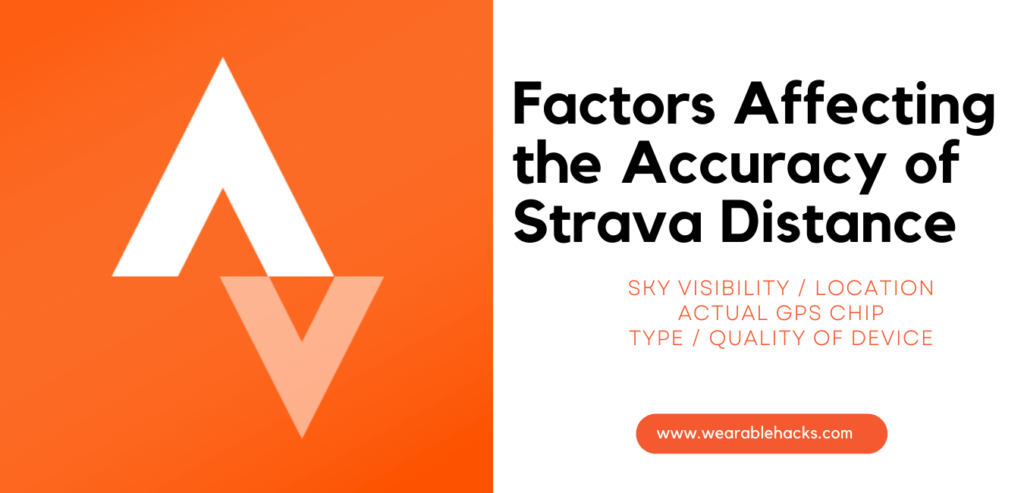
If your Strava distance measurements are way beyond the error margin, follow these steps to correct it:
- Restart your device
- Turn off GPS and turn it back on
- Allow Strava access to your location in Settings>>Apps>>Strava>>Permissions>>Toggle Location ON
- Disable your device’s battery-saving settings
- Set your location to High accuracy in Settings>Connections>Location>Locating Method>High Accuracy
- Download the GPS Status & Toolbox app to your device to troubleshoot any GPS issues you are experiencing with Strava.
- Open the downloaded app and go to Menu>>Manage A-GPS State>>Reset.
- Look for an area with an open sky view, keep your device still, and open the Strava app to search for signals for 10 minutes.
- If the GPS Status & Toolbox app shows overall accuracy of fewer than 30 meters, Strava will report more accurate distances.
Troubleshooting GPS Issues in Strava
Final word
Finally, installing all three apps on your phone and integrating them with your wearable device is okay.
For instance, a smartwatch can collect your outdoor workout data. You can then sync the data with your smartphone and see the analysis on the respective apps.
For accurate distances, use Samsung Health.
For customized fitness goals and coaching on how to stay healthy, use Google Fit.
Finally, sync Samsung Health and Google Fit with Strava to monitor various stats on Strava’s website interface.
Was this article helpful? Do you have any questions? Drop them in the comments below