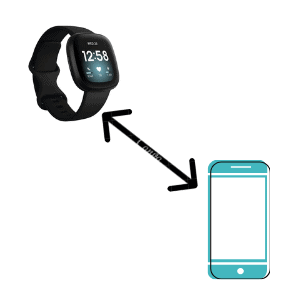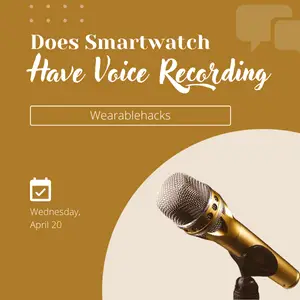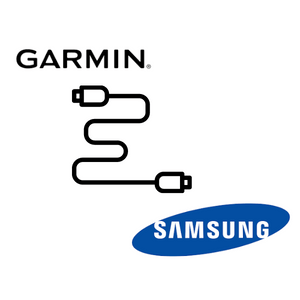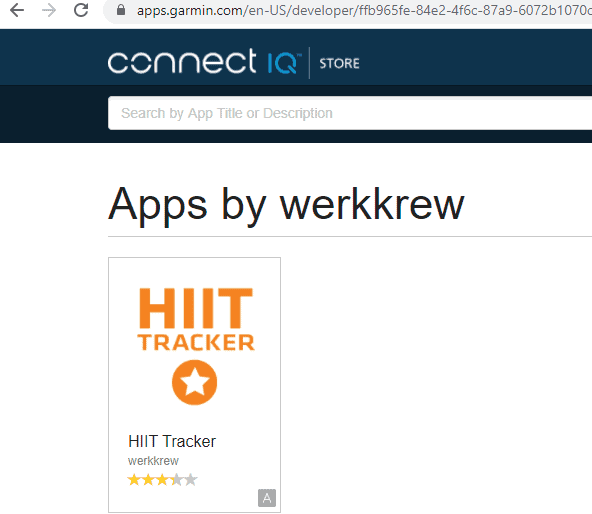How Far Away Can The Samsung Smartwatch Be From The Phone?
Six months ago, I purchased a smartwatch. With regular use of it, the display glass emerged scratches over it. While looking for a solution, I was advised by the smartwatch service center to protect my display glass. I should have opted for a smartwatch screen protector beforehand.
Samsung Smartwatches are mostly loved by people due to their regularly updated features and versions. If you are planning to buy a Samsung Smartwatch (Samsung active 2 is my favorite), this article would be informative to you!
Samsung smartwatches come with grand features. Its topmost feature is that you can have access to your phone using your smartwatch.
So, are you thinking about how far is the connectivity?
Samsung smartwatch connects to the phone using a wireless Bluetooth connection. In general, you need to have at least 10 meters or 30 feet of connectivity to retain the connection between the phone and the Samsung smartwatch.
The connection may vary according to the environment.
Other Samsung smartwatches like the Galaxy Watch Active 2 can cover a wide range. However, they have several pros and cons that you should be aware of. Check out my other article on the pros and cons of the Samsung Galaxy Watch Active 2.
Let me assist you with the steps to connect your Samsung smartwatch to your phone.
How To Connect Your Samsung Smartwatch To Your Phone?
To connect your Galaxy Watch to a mobile device, install the Galaxy Wearable app on your mobile device.
Depending on your brand of mobile device, you can download the Galaxy Wearable app from the following places:
• Samsung Android devices can download it from either Galaxy Store or the Play Store.
• Other Android devices can download it from the play store.
Steps to set up your Smartwatch:
- Turn on the Galaxy Watch. A screen will pop out about downloading and installing the Galaxy Wearable app.
- Tap the below icon there and select a language to use.
Steps to connect your Mobile device:
- Start Galaxy Wearable. Update the Galaxy Wearable
app to the latest version.
- Tap “START THE JOURNEY”
- Select your device on the screen. If you are unable to find your device, tap MINE’S NOT HERE.
- Tap TURN ON when the Bluetooth activation request button popup.
Things to keep as a note:
- When your Galaxy Watch is connected to a mobile device for the first time after resetting it, the Galaxy Watch’s battery may drain more quickly while syncing data, such as contacts.
- Features supported on your phone may vary depending on your region, service provider, and device manufacturer.
Phones like Oneplus can be very challenging to synchronize with Samsung Watch. If you have one or want to buy it, I have written an article that will instruct you to connect Samsung Watch with Oneplus.
Can I use my Samsung Galaxy watch away from my phone?
Yes, you can use your Samsung Galaxy Watch away from your phone, but only with smartphones which have access to 4G connection. Samsung Galaxy 4G allows you remote connection, i.e. you can leave your phone at your home and still stream music, calls, or messages and get notifications while you are out.
Generally, smartwatches are connected to the phone using Bluetooth.
To enjoy the remote connection feature, you need to set up a remote connection in your Galaxy watch.
How to enable remote connection?
The steps are as followed:
- Connect your mobile device using your Samsung account via the mobile network or the Wi-Fi network.
- It will allow you to continue receiving notifications from your mobile device. This feature is automatically activated when you connect to your mobile device.
- If this feature is not turned on, Install Galaxy Wearable on your mobile device,
- Tap SETTINGS, then move to Tap Watch connection,
- Tap the Remote connection switch.
After, setting the remote connection. You need to activate the mobile network to enjoy the remote benefits.
Recommended reading: Is The Samsung Galaxy Watch Cellular?
How To Activate The Galaxy Watch Mobile Network?
The steps are as followed:
- The service provider of your Galaxy Watch and mobile device should be the same.
- The mobile device must be connected to Wi-Fi or your mobile network.
- You can activate the mobile network only when you are using a mobile device running with the Android operating system 5.0 or later and with 1.5 GB of RAM or more.
- If the mobile network doesn’t activate properly, you can contact your service provider.
- While connecting your Galaxy Watch to your mobile device, activate the mobile network on the Mobile service for your watch screen.
- On the Galaxy Watch’s Apps screen, tap Settings, proceed to Select Connections
- Then, Select Mobile networks and follow the on-screen instructions to complete your connection.
- Launch Galaxy Wearable on your mobile device.
- Tap on SETTINGS. Then, Select Mobile networks and then proceed as instructed on-screen.
- Finish up your settings, and enjoy the remote connection.
As mentioned above in the article, you can have a remote connection to your Galaxy only if it has a 4G connection.
In order to do that, the latest 4G Samsung Galaxy watches are mentioned below.
The latest Samsung 4G Watches Are:
Samsung Galaxy Watch
One of the top-most and the most loved watches among the Galaxy Watches.
It offers you the authenticity to see through a variety of watch faces with depth and lighting effects.
Samsung Galaxy Watch Active 2
Samsung Galaxy allows you with a great feature that you can set your watch face according to your attire or your mood.
It has advanced sensors, which keep your pace and helps you to achieve your run goals in a better way.
Samsung Galaxy Watch 3 offers advanced health monitoring and fitness tracking.
It has a physical rotating bezel. A refined design comes with a genuine leather strap out of the box.
What we have not mentioned so far is the ECG feature in the Samsung Galaxy Watches. I have been asked several times by the readers to tell how accurate the ECGs are in monitoring heart rate. They can be very reliable at times.
Read more? Is Samsung Watch ECG Reliable?
Galaxy Watch 4 Bluetooth range
The Galaxy Watch 4 Bluetooth range is between 10 meters or 30 feet of connectivity.
Conclusion
To use the latest features of Samsung Watches, you require a 4G connection. I hope the information related to the 4G connection and the latest Galaxy trendy collection was useful to you.
It’s time to say ‘Bye’, do write below your thoughts about the Samsung Galaxy, and feel free to reach out.
Do drop your review in the comment section below.