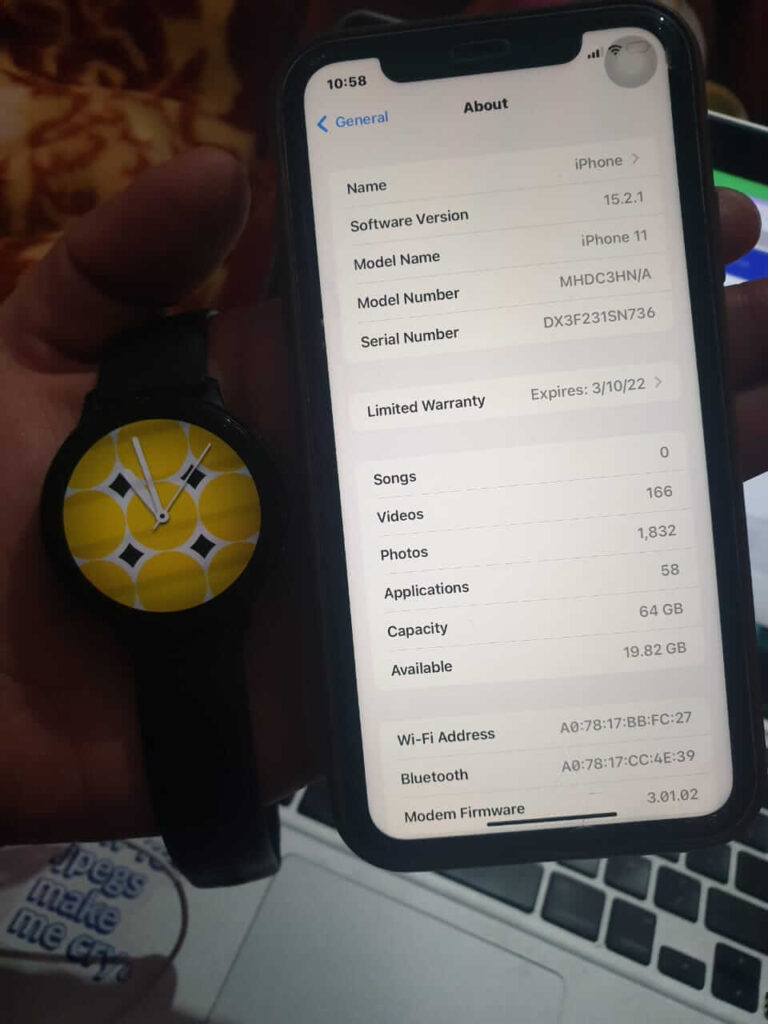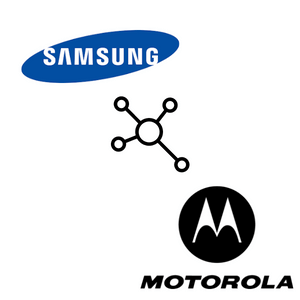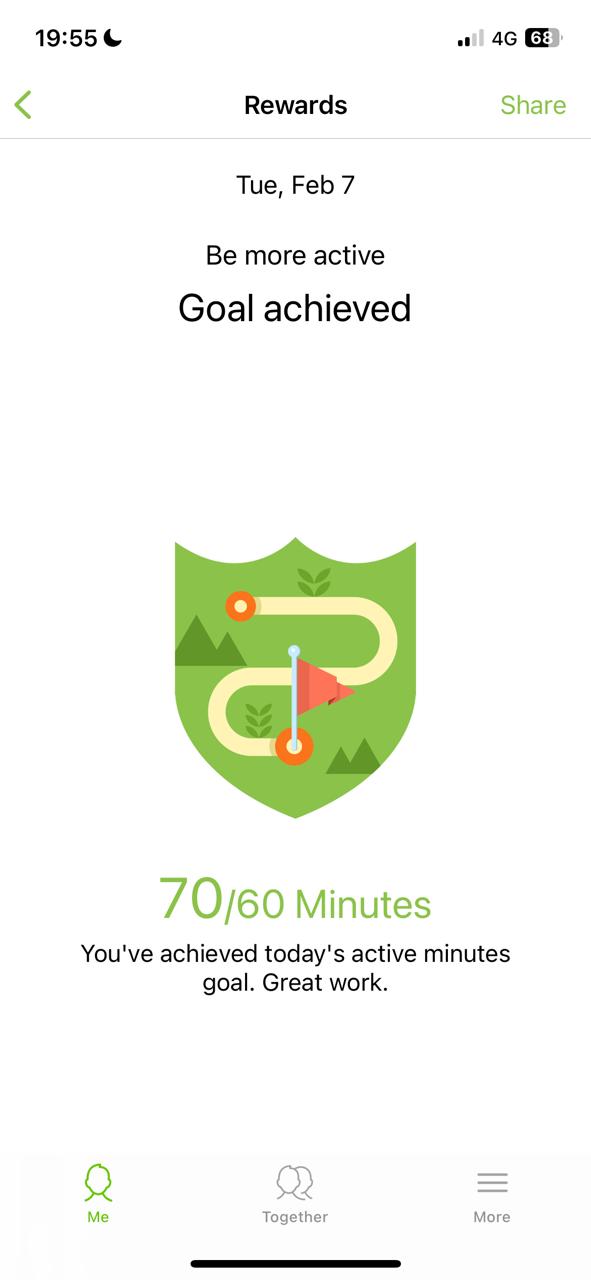Does Samsung Watch Work With Oneplus ?
Does Samsung watch work with Oneplus? If you have a Samsung watch and you are thinking of buying a new Onplus (PROBABLY, THE NEW MODEL), or you already have one and are thinking of buying a Samsung watch (46mm), you might have the above question in mind.
In this article, you will find your answers and make sure you share it with your friends.
Is your new galaxy watch compatible with your One plus?
I have always been a Samsung fan (and, I really mean it). Recently I purchased a new Samsung Galaxy 46mm smartwatch. This smartwatch looks adorable and has got a number of features and benefits.
Read Also: Does Samsung Watch Work With Google pixel?
But, I was a little nervous if the Samsung Watch would be compatible with my new OnePlus 8 Pro and OnePlus 7 Pro. You know what I found out?
Yes, the Samsung watch works with Oneplus and there is no doubt in it. Messaging app in Oneplus is not compatible with the Samsung watch messages. (Will explain later how to fix it.)
Related article: How Far Away Can The Samsung Smartwatch Be From The Phone?
Oneplus vs Samsung – Which is More Compatible With Samsung Watch?
Samsung Smartphones
Samsung is trying to create an ecosystem just like Apple. And, it’s really appreciated and great amazing work by Samsung. However, Samsung has to work hard to reach the next level.
If we talk about its watches, users will get the best experience with the Samsung devices.
- Phones running Android 5.0 or higher with 1.5GB RAM or more are compatible with the Galaxy Watch Active, Galaxy Watch Active2, Galaxy Watch.
- Phones running Android 4.3 or higher with 1.5GB RAM or more are compatible with the previous models.
——————-
Android (Oneplus) Smartphones
- Any Android 5.0 or higher with 1.5GB RAM or more are compatible with the Galaxy Watch Active, Galaxy Watch Active2, and Galaxy Watch.
- Any Android Phone running 4.3 or higher with 1.5GB RAM or more are compatible with the Gear S2, Gear Live, Gear Fit 2, Gear Sport, Gear S3, and Gear Fit2 Pro.
- Smartwatches, such as Gear Fit, Gear S, Gear 1, and Gear 2, are only compatible with Samsung devices and not Oneplus or any other Android device.
Recommended reading: Pro and Cons of Samsung Galaxy Watch Active 2
How to Connect Samsung Watch With Oneplus?
Let’s talk about an Android device first. (Here we are taking Galaxy Watch Active2)
- Install the Galaxy Wearable app to set up the watch on an Android device.
- Install the Samsung Accessory Service app from the Play Store and the Watch Active2 Plugin app.
You are all done.
How To Set Up Oneplus Samsung Watch?
As I have a OnePlus 8 Pro, I tried to connect it with my latest Samsung watch. And, let me tell you that it made no difference (All the things were the same).
Samsung Watches are made for every Smartphone including iPhone and Oneplus.
Which Samsung Smartwatch is Most Compatible with Oneplus?
In general, every Samsung watch works With Oneplus. But if we talk about the best compatibility, I have two names in my mind.
- Samsung Gear S3
- Samsung Gear Sport
- Samsung Gear S3
This Samsung Gear S3 comes with a lot of benefits and features making it one of the best smartwatch for Oneplus.
Pros
- Fast performance
- Simple interface
Cons
- Limited third-party app support
Key Specifications
- Battery: 380mAh
- OS: Tizen
- Memory: 4GB
- RAM: 768 MB
- Processor: Exynos 7270
- Display: 1.3-inch Super AMOLED screen, 360 x 360pp
Battery Life
The Gear S3 has a battery life of 380mAh and can stay charged up to 3 days.
Performance
It has its own operating system. In other words it has both the features of Android and ioS.
- Samsung Gear Sport
Samsung Gear Sport comes with a light design and full latest features making it one of the best samartaches for Oneplus.
Pros
- Design is sleek
Cons
- Heart rate monitoring is not good
- GPS performance is irregular
Key Specifications
- Battery: 300mAh
- OS: Tizen 3
- Memory: 4GB
- RAM: 768 MB
- Processor: Exynos 3520 dual
- Display: 1.2-inch Super AMOLED screen, 360 x 360pp
Battery Life
The Samsung Gear Sport has a battery life of 300mAh and can stay charged up to 4 days.
Performance
It has its own operating system. In other words it has both the features of Android and ioS.
Sometimes the problem involves a wireless transmission. To fix connection issues between Samsung watch and your phone, read how I resolved mine here. But how do you go about the messaging issue between Samsung Watch and Oneplus?
How To Fix the Messaging Issue?
See, I told you I will tell this answer (I kept my promise).
You have to give the messaging app the permission and send notification.
Once you do that you will start getting text notifications and you will be able to reply.
But, here you will have one more problem.
When you go and search for a messaging app on the watch, you will find nothing.
You will get notification on your watch, you will be able to see the whole conversation, but you can’t reply from the watch if it is connected to the Oneplus.
How to Reply?
- Go to the contact app on the watch
- Search for the contact
- Click on them and send the message.
Or you can try this:
Look at the notification from the watch and then reply to it from the phone. (the easy way).