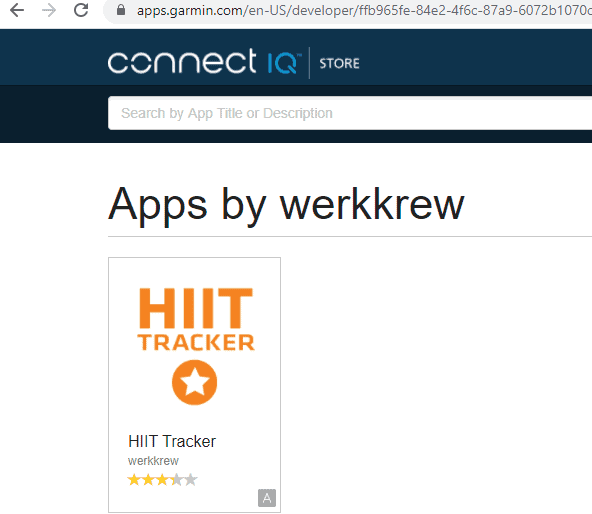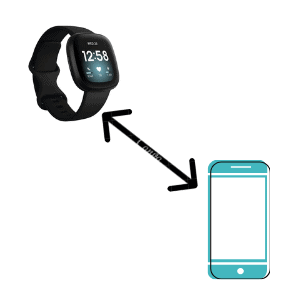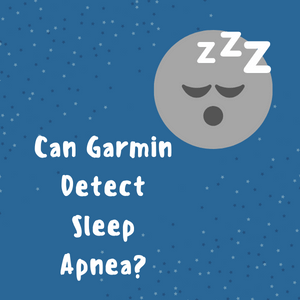How to use HIIT tracker Garmin
Lately, Garmin watches have made a name for themselves in the fitness and sports market, furnishing a wide range of smartwatches and fitness trackers. Most of Garmin watches have GPS for Tracking location, a long battery life, music features, and health monitoring features like heart rate tracking, sleep tracking, and step tracking to keep an eye on your health all day.
So, if you are confused about how to use the HIIT (High-Intensity Interval Training) Tracker, here we are going to describe briefly where you go in the app to build it, how you can go through the building process, and what kind of workouts are preloaded in the app or watch.
Garmin Connect is a powerful app that offers to tracks and analyzes your health and fitness workouts by keeping detailed information on every activity.
If you have doubts about the effectiveness of the GPS, fitness, and accuracy of the Garmin smartwatches, I wrote something for you. Read “Are Garmin Smartwatches Good? (GPS, Fitness, and Accuracy)
Steps to Use HIIT Tracker on Garmin
Before we start, download the HIIT tracker from the official Garmin website.
- Primarily you have to install the Garmin Connect on your phone.
- Choose ‘Add Device’ and place your Garmin wearable device in ‘Pairing mode’ via Bluetooth connection.
- Select Start from the Garmin Connect App. Once it is connected, go to the
- The main landing page of the Garmin Connect on your smartphone.
- The first tab is ‘My Day’. This tab displays the activity data for the last 24 hours which includes metrics like training status, heart rate, body battery, stress level, and intensity minutes.
- Go to more.
- Go to training.
- Go to workouts.
- Design a workout.
- There are a few options(i.e. Run, Bike, Pool Swim, Strength, Cardio or Custom), but as we know HIIT workouts are a combination of Strength Training and Cardio exercises. So you have the option to choose one at a time.
- Layout your Exercise.
- Pick you exercise.
- There are a ton of different exercises built in the app that you can easily search for.
- You have to add some sort of warm up and cool down sections, whenever you build a workout.
- Add as many Intervals and Repeat functions as you like.
- Move the different workouts around however you want.
- Pick the number.
- Choose the amount of weight for each exercise.
- Set Target type. ( reps or time)
- Set Target. ( for the number of reps)
- Once you’ve designed and saved the workout, it will be automatically uploaded into your synced Garmin device.
- Go to the strength tab on the Garmin watch.
- Start the timer to record activity.
- Go ahead with your set of workouts along with the breaks and repeats.
- When the workout is completed, stop the timer.
- Then you get a few options like: Save, Resume later, Recovery HR, Discard.
- To finish and save the workout, select ‘Done’.
Where you wear your fitness tracker may influence your results. For instance, some people prefer wearing Garmin on the ankle instead of the wrist.
The next question that may arise is
How Garmin HIIT helps to achieve your fitness goal?
Well, the House of Garmin has done an excellent job at personalizing and completing the overall profile and the development and the package to be useful for HIIT. For pretty much any kind of exercise, whether it is strength training or CrossFit kind of exercise the Garmin HIIT works fantastically well.
One of the things that is functionally really useful about the strength or cardio category is that it offers a lot of different exercises to choose from i.e. squats, jump rope, crunches, planks, lunges, split squats. The individual has the freedom to create his/her own unique workout program to achieve their respective fitness goal.
The designing and development of the training plan are very flexible. You have the facility to move different workouts around the plan as per your requirements. The addition of the Repeat function is very adjustable.
You can basically have a major repeat with an internal repeat. The selection of targets is done by choosing from Reps, Calories, Heart rate, Time, and Lap button press. These targets assist to improve the overall health and fitness of an individual by displaying the basic and specific stats of the workout such as respiration peaks, burned calories, heart rate, training effect, temperature change, elevation change, etc.
When you build a workout the HIIT tracker allows you to create warm-up, recovery, rest, and cool-down periods from initiating a workout to the completion of the workout.
- The Warmup allows the individual to increase blood flow to the muscles and raise his/her body temperature to reduce the risk of injury.
- Depending upon the type of workout, the Recovery time is included in the plan to give muscles some time to relax.
- For a quality workout, the work ratio and the Rest ratio should be calculated initially to maintain both physical and mental wellness.
- After completing the workout, Cooling down helps in regulating blood flow moderately.
All these features of Garmin HIIT take your workout experience to a whole new level and evaluate how your development is proceeding along with your overall fitness.
Related article: Is Samsung Health Compatible with Garmin?
Garmin watch HIIT accuracy
Garmin has many different exercises and some of these exercises come with a picture like a little video snapshot showing a little animated person doing a movement guiding the individual about how to perform a particular kind of workout.
Strength training is most accurate in recording sets under workout, monitoring heart rate, and counting calories.
Because of the availability of so many exercises, it becomes very difficult to find any specific exercise.
The names of the exercises may be a little different and you may not always find the right exercise that you want to do.
For strength training profile, even if you adjust the number of reps, type of exercise, or the amount of weight the watch will register it is more often inaccurate. You need to continuously supervise the watch whenever working out.
When it comes to gym-based workouts, the optical heart rate sensor of Garmin tends to be very inaccurate like many other wearable products, and most of the data is assumed from the details you put in at the start so that is just an approximation.
On the other hand for any CrossFit workout or standard strength training workout, the Optical heart rate sensor shows pretty much accurate data. Garmin has to do some improvements to make it more accurate.
When a person searches for any exercise the device only shows that exercise which is available on the database of Garmin Connect. With the use of the internet, more of the exercises can be made available to the individual according to his requirement.
The watch can be more accurate if it automatically counts the reps and takes you to the next set without the need of the individual to click or tapping on the watch over and over again.
Let’s move ahead
Garmin has introduced so many advanced matrices in the Garmin Connect that can track most of the things that you expect from an all-day fitness tracker.
| Pros | Cons |
|---|---|
| Heart Rate Tracker | The picture of the boy doing the movement is not always available. |
| Pulse OX Sensor | Heat Map has not evolved much yet. |
| Sleep Tracker | The rep counter is pretty much incorrect. |
| Stress Tracker | Time-consuming because you have to adjust each set of a workout plan. |
| Swim Tracker | |
| Calories counting | |
| Body Battery Detail |
Our verdict:
So all things considered the performance of the watch is pretty impressive. Garmin provides metrics that others don’t provide and they are more accurate than many of the competitor wearable brands.
Garmin’s High-Intensity Interval Training HIIT improves your fitness level progress with the intense burst of exercise when you don’t have much time.
You get a hundred exercises and all can be customized accordingly. It has got a very accurate GPS chip, built-in accelerometer, steps, and sleep tracker, long battery life, and all kinds of heart rate matrics ( Optical Heart Rate Sensor) and heart rate variability which is a lot in this package. So below there are a couple of Garmin products that you can invest on :
- Garmin Vivoactive series 3/4/4s
- Fenix 5/6
- Garmin Forerunner 745/945
- Garmin Instinct