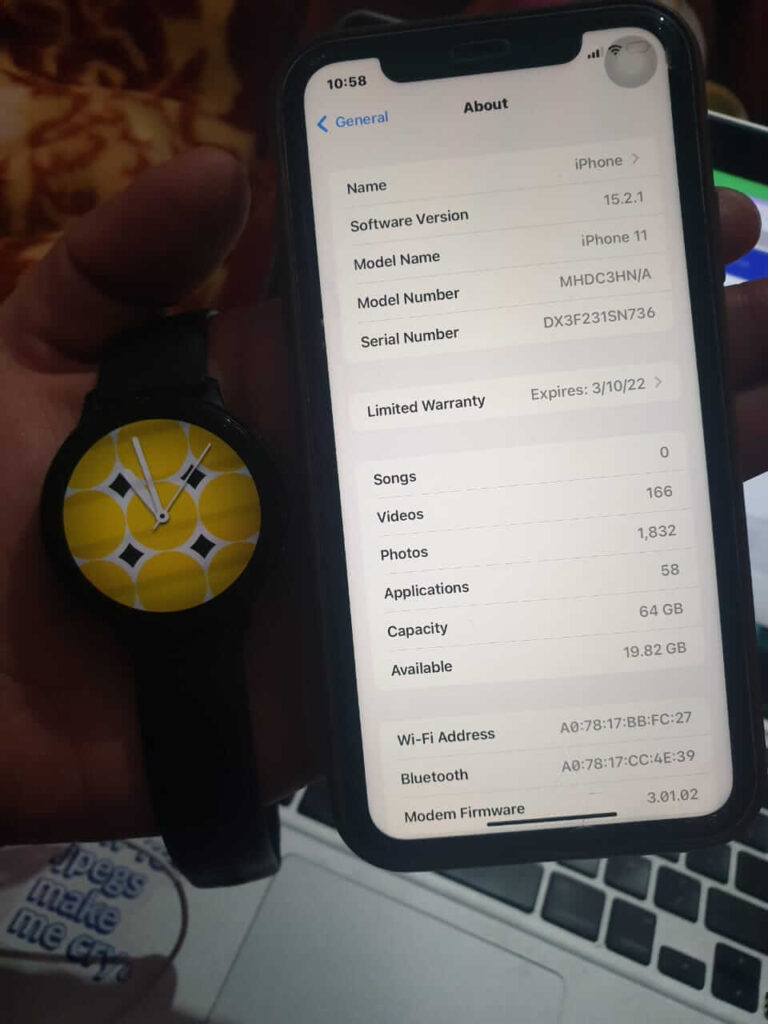Does Apple Watch Alert Falls
It’s impressive how wearable technology is improving day by day. Smartwatches are improving, and they are becoming alternatives to self-medical monetization. For instance, fall detection and alerts are essential features in Apple smartwatches. It allows you to get assistance when unconscious and cannot reach out for immediate help.
However, not all falls are detected by an Apple Watch; only hard falls. An Apple Watch SE and Apple Watch Series 4, 5, 6, and 7 can alert for hard falls. They are designed to detect falls and alert emergency services when you fall while wearing them.
The device senses your body’s movement. If your body is still on the ground for more than a minute, your Apple Watch will start a 30-second countdown, and the volume increases as it counts. The increasing volume will either wake you up or alert someone nearby. Apart from fall alerts, Apple Watches also have other important health and wellness features.
Related article: Does Apple Watch Work When Not On Wrist
Why is Apple Watch fall alerts important
Apple Watches can prevent 70% of falls that would otherwise lead to death by getting the victims immediate medical assistance. You have an option of turning on Apple Watch fall alerts 24/7 or only during workouts.
Make sure your medical ID and health profile are showing your correct age. Also, wrist detection must be on for the watch to contact emergency services. To set up wrist detection and medical ID, go to your Apple Watch settings, fill in the required information, and turn on wrist detection.
Here are the reasons why Apple Watch alerts are essential;
Apple Watch fall alerts can get you medical assistance when you fall hard
While working out or doing any outdoor activity, an accident might happen. Although Apple Watch fall alert features might be costly, they are worth the investment because you can automatically get assistance without reaching for your phone in case of an accident.
Sometimes falls occur when there is no one around to help you with first aid. That is where the Apple Watch fall alert comes in.
Having the smartwatch on your wrist is very important, especially for the sick and the elderly. The Apple Watch will take responsibility and get you medical assistance when you fall hard and become unconscious. Or when your body lacks the strength to move and call for assistance.
Apple Watch fall alerts beep louder to get passerby’s attention
As your body lies on the ground helplessly, the Apple Watch detects if there is any mobility in your body. If there is none, it starts a 30-second countdown that gets louder and louder as it goes up.
The loud count will notify people nearby that there is an accident and the person needs help. That way, anyone who hears the alarm will come to your rescue when medical assistance is still on the way. Therefore Apple Watch fall alert is an essential feature for getting first aid.
If you fall but are okay and do not need assistance, you can press I’m okay by tapping the display text on your Apple Watch. You must activate the fall detection button for fall alerts to be detected by your watch.
Apple Watch shares your fall location with the medics automatically
Normally, getting medical assistance means you must describe your location clearly for the emergency team to find you. But with the Apple Watch fall alert, the device has an inbuilt GPS that automatically shares your location to emergency services to come and save you.
When the countdown ends and there is no body movement, the Apple Watch automatically calls emergency services related to an ambulance or your medical ID contacts. When the call ends, it automatically sends the doctors your location so that they can locate you faster and get you medical assistance.
The watch sends fall alerts to your medical guardians
Fall alert detection is automatic on the Apple Watches for the aged; people who are over 55 years old. Studies suggest that 70% of them have eye problems and cannot see very well. They are also vulnerable and cannot support themselves effectively.
Therefore, elders are more prone to falls. Apple watch fall alert is an essential and efficient fall alert device for them. If your Apple Watch detects a hard fall, it automatically reaches your profile’s emergency services and emergency contacts.
I would recommend getting the Apple Watch Series 5 or 6 or 7 for your parents or grandparents.
The watch can alert their emergency contacts including you, or anyone nearby to come and help in case of a hard fall. A nearby person can take a few minutes to reach the scene than emergency medical services due to the loud beeps.
How to turn on Apple Watch fall detection?
Here is a step-by-step guide on how to turn on the Apple Watch fall detection:
1. Open the Apple Watch app on your iPhone: Open the Apple Watch app on your iPhone and go to my watch tab. Or you can also go to your Apple Watch’s settings.
2. Tap Emergency SOS: After opening my watch tab, it will display options like Siri, accessibility, and others. Scroll down and tap Emergency SOS.
3. Go to fall detection: After opening emergency SOS, scroll down to fall detection and toggle the switch to turn it on.
When setting up your Apple Watch by syncing to your phone, it asks for your personal information. The date of birth is one of the most important pieces of information for registering for Apple Watch fall detection. However, if you think you don’t need the fall alerts, you can turn the Apple Watch fall detection off.
Otherwise, you can also choose to allow fall detection while working out. But when you are 55 and above, I emphasize keeping the Apple Watch fall detection on 24/7.
Note: if you turn off wrist detection on your watch and a hard fall is detected later, the watch will not reach out to emergency services. Choose always on to detect falls of any kind and all the time. Or choose only during workouts to detect falls only when working out.
Is Apple Watch fall alerts accurate?
Apple watch falls do not detect all falls except hard falls, and it’s when emergency services are contacted. Therefore, it might not detect minor falls. While setting up the fall detection alerts, Apple provides information that you have to agree on before turning on fall detection.
The policy emphasizes that Apple Watch falls alerts are not entirely accurate; due to many physical activities during the day, you might fall hard and still not need emergency assistance.
The hold side button on your Apple Watch is meant for you to decide whether you need assistance or not. Press and hold the button for three seconds when you need emergency services.
The Apple Watch’s fall sensors are affected by other factors such as a person’s height, weight, force impact, lower limp functioning, and fall direction. These factors may cause the watch sensors to record a high fall sensitivity rate of 5%, which is strong enough to start off an emergency fall alarm that might be a false alarm.
You have control to either stop your Apple Watch from making an emergency call to medical services within one minute after the fall is detected. Or you can make the call when you need assistance. Either way, Apple Watch alerts are essential, and they can save lives when nobody is around to provide one.
Q. do all apple watches have fall detection
A. Yes, Apple watches have fall detection except for the Apple series 2 and Apple series 1
Conclusion
To set up wrist detection and medical ID, go to your Apple Watch settings, fill in the required information, and turn on wrist detection. Press and hold the Apple Watch Digital Crown for three seconds when you need emergency fall services.
With continued improvements of the Apple Watch series, the smartwatch features are improving significantly. In less than five or ten years, Apple Watch’s fall detection will also improve, and its accuracy will increase.