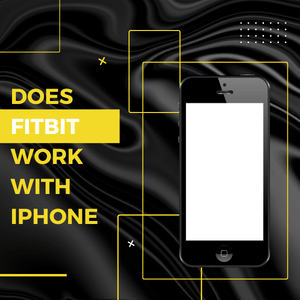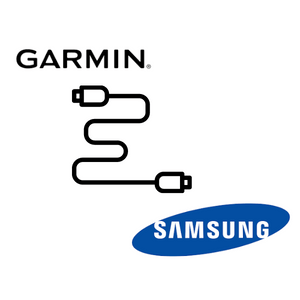Can You Use a Stolen Apple Watch?
Unlike some smartwatches, the Apple Watch is connected to the owner’s Apple ID and iPhone, so without access to the watch, it will be as useless as having a wall clock. So whether you are the owner of the lost Apple watch or you found the apple watch, this article contains the answer to, ‘Can you use a stolen Apple watch?’
No, you can not use a stolen Apple watch unless you only intend to use it to check the time. But to access its functions, you will need to reset it and pair it with a new iPhone, which might be impossible if you do not know the Watch’s passcode.
So, if you found an Apple Watch, it is best to turn it over to the local police department before it gets tracked. If you lost your Apple watch, turn the Find My Watch on, and as soon as your watch gets connected to a Wi-fi network, you will be alerted of our Apple Watch’s location.
Using a Stolen Apple Watch? Things you should know.
How to Reset Stolen Apple Watch So That It Can’t Get Tracked
Resetting an Apple watch is hard because the setup requirements involve syncing the watch with your iPhone or any Apple device. However, once you can get past the activation code or disable the connected Apple ID or phone, you can use the watch with no fear of tracking.
Read on to see ways to reset the Apple watch.
How to Bypass the Activation Lock On Apple Watch
From iOS 7 or 8, Apple has protected all Apple Devices with the Apple Activation Lock, making it almost impossible to hard reset an Apple device without the user’s Apple ID password.
There are a few third-party software that can help you bypass the lock. However, it is only supported on Apple devices. And you might have to pay a token or come across many ads before they work.
And because of the complexity of bypassing, it might cost a little, or you will have to download an app.
But here are other ways to reset the watch without needing external devices.
How to Hard Reset a Stolen Apple Watch Without the Owner’s Apple ID
Adhere to the instructions below to ensure this works.
- Turn on the Apple Watch
- Click on the menu, and go to Settings
- Navigate to General, and click on it
- Then navigate again to Reset (the last on the row)
- Now you are getting there, click on Erase all content and settings
- It will ask for the passcode; input it.
- Then you can either select Erase all or erase all & keep the plan.
It is as simple as that, but you can only do it when you have the passcode on the phone. But what happens if you do not know the Apple ID password and the Activation code? Read on to learn how.
How to Hard Reset an Apple Watch Without Its Passcode
So that you know, the hard reset also means factory reset. So straight to it.
- Place the Apple Watch on its charger (luckily, you were able to get the charger alongside the watch)
- Press and hold the power button as you would to shut it down.
- Then when it shows the power off slider, press on it and let go.
- It should bring the erase options, select erase all content and settings.
Note: All these instructions are possible if the owner has not reported the watch as lost or stolen. Because, once it is reported, Apple locks the device, making it impossible to do anything on the watch.
Can a Stolen Apple Watched Be Tracked After Resetting It
Tracking the stolen Apple Watch to your location is futile, especially after resetting it. As soon as you reset the watch and remove all payment subscriptions, no one will be able to track it.
This method only works if the watch has been disconnected from the previous owner’s device. So, if it is still connected, do a factory reset or hope the owner disconnects it. And you should also have an Apple device to connect to it.
So here is how to reset a stolen Apple watch
- Switch on your Apple device
- Go to Watch on your iPhone and pair the watch to your device.
- Then on the My Watch menu, click on Watch on the upper side of the screen
- Click on the info icon next to the watch you want to unpair
- Then select Unpair Apple Watch and confirm.
When the Apple ID no longer asks for an Apple ID, then you have reset it successfully. Now that the Apple Watch is no longer paired to previous devices, you can use and navigate as you.
Once you have reset the watch, you can erase it if there is still information about the previous owner on it. Erasing it is similar to doing a hard reset, so if your first step is unpairing the Apple Watch of the prior owner’s devices, you can do a factory reset by carrying out the steps mentioned above.
Read also: Best apple watch faces for nurse
Things I Could Face If I Used A Stolen Apple Watch
If you are with a stolen Apple watch and cannot reset or erase it, it can get tracked to you, primarily if you use any of the features. Also, if the owner reports the watch as lost and stolen, it will notify the owner of your location once the watch can connect to wifi.
And if a stolen Apple Watch gets tracked to you, you can be arrested. And the owners can press charges against you for stealing the watch. Which will mean you have a court case on your hands.
Conclusion
If you find a stolen Apple watch and do not want to risk getting it tracked to you, leading to a police case, you should return it before it is too late. If not, you can try out the methods to reset and erase the Apple Watch. Good luck with any of the options you decide on.